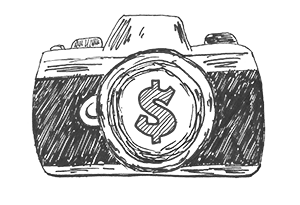114
Building you Website
Episode 114 Links
Photographer Platforms
General Platforms
WordPress Hosting Companies
WordPress Themes
- DIVI – Elegant Themes
Email List Provider
- ConvertKit – Free up to 1000 Subscribers
Personalized Email Address
Transcript
Hey, how’s it going? I’m Andy Jones and this is episode 114 of the Photography Side Hustle podcast.
So this week Facebook group member Tricia Cutillo asked which podcast episode was about building a website. Now I know I’ve talked about what your website should have in it a few times but I haven’t done one just on building websites.
Building websites it is.
Before I get started I’m going to be adding a page to the website for each podcast episode I do. It will have a transcript and all the links I mention. So this week’s episode page and all the links mentioned can be found at photographysidehustle.com/114
OK, …
What is Needed?
Hosting
All websites need somewhere to live. That is a permanent place on a server that can be accessed 24/7/365. I’ll talk more about hosting costs later.
Domain Name
Your site also needs a domain name, like JaneDoe.com or photographysidehustle.com. Now it doesn’t have to be a dot com name, you can use your country’s domain extension. Here in Canada, it’s .ca. You can also buy domains like .photo, .photography, and .studio. The options are endless.
Personal Email Address
Another thing you can get is an email address for your domain. Like andy@photographysidehustle.com. Having a personalized email address is better for your brand. Owning JaneDoe.com and using a Gmail address just doesn’t look good.
Not long ago you could set up your personal email when you bought the domain, but now you have to pay extra. Some hosting companies like GoDaddy charge $2.99 a month, but in the second year, it goes up to $7.99 a month, which I think is way too expensive. Rackspace.com offers a $2.99 package that stays the same year after year. I use Rackspace for my email addresses but through my hosting company and it costs me $1 a month. I’ll explain how later.
Your Website Building Options
Like most things in life, you can save money if you can make it yourself.
I made my first website in January 1996. My computer was a 486 and I had just bought a 1GB hard drive for $425 CDN. While I was at the computer store I picked up a book on how to write HTML. That was the code that all websites were written in back in the early days when web pages didn’t have backgrounds.
Luckily you don’t need to buy a book on how to build a website. So let’s look at your options.
First is …
Pay Someone to Build your Website
Paying someone to build your website for you can be expensive. But, if you go on Fiverr.com you can get a website made for a lot less.
I have never used Fiverr, so you need to check it out and look at the designer’s past work before hiring them.
Prices, where I live, range from a few hundred dollars for a High School kid to $30,000 and above for a design agency.
The big problem I see with having the site made for you is getting exactly what you want. As a photographer, you have an artist’s eye for detail and the person making the site might have a different idea of what is needed.
I don’t think paying someone to build the site for you is a good option. There are ready-made platforms that will get the job done with very little input from you.
So let’s move on to …
General Website Host Platforms
These are platforms like Wix.com and SquareSpace.com, they offer websites to all businesses. If you want to accept payments it’s going to cost you, as of 15 July 2023, $27 a month if you pay annually, $36 if you pay monthly on Squarespace. Wix is listed at $27 per month and doesn’t mention any discounts.
Now you can choose from lots of site templates and they can be altered to suit your needs and the results are great.
These sites have limited extensions so you can’t add a third-party app.
These are good websites but a little expensive.
Made for Photographer Host Platforms
This type of platform is for photographers only. These are portfolio websites that allow you to set up password-protected galleries and sell your work. Most of them are linked to Photo Labs in the US, and the order is printed and shipped directly to your customer.
If you are outside of the United States, I don’t know if they offer any Photo Labs in other countries. That’s something you will have to look into yourself.
These sites are not cheap, the more options you choose the more the price goes up.
What I don’t like about these sites is if you want to sell through the site you have to upload the full-size file. Just the time it takes to upload a full wedding puts me off.
Plus you are handing over control of how to crop the images ready for printing. You have no part in quality control, and believe me, not everything that gets sent out from these places is perfect.
If you use them as a regular website and receive the orders yourself, you can keep control of everything and make more money.
Anyway, if you are still interested after that rant I’ll give you a few names that offer these sites.
SmugMug.com
Pixieset.com
Format.com
Shootproof.com
Zenfolio.com
Now if you have an Adobe Creative Cloud account for Photoshop, Lightroom, etc., you get a free portfolio website. You can even password-protect pages and galleries.
Visit portfolio.adobe.com and get a free portfolio site.
WordPress Bases Websites
Welcome to the realm of building it yourself.
The majority of websites are WordPress based. But there are two types of WordPress, there is WordPress.com and WordPress.org.
WordPress.com charges you money and it’s restrictive. You need to avoid this site.
WordPress.org is free open-source software that is continuously being developed. There are thousands of developers that make addons and themes for it. Whatever you can imagine there is software out there that can do it.
The big plus in using WordPress is all the hosting companies offer it. In fact, they install it for you.
In the past, I would have told you to use GoDaddy or Bluehost because they were cheap to get started. But I’ve just checked out GoDaddy and their prices are not cheap anymore.
So use Bluehost because you can get a hosting package with an SSL Certificate included for $5.45 a month. If you didn’t know an SSL certificate makes your site secure and able to safely take customer’s details.
The beauty of Bluehost is your domain name is free for the first year when you sign up for the WordPress hosting package. They then load WordPress for you and then you are good to go.
Like I said at the beginning I’ll put links to everything I’ve mentioned at photographysidehustle.com/114
My hosting company is Cloudways, and you should only think about using them if you have some experience setting up hosting and WordPress yourself. Although they have lots of videos and tutorials to help you. For $14 a month, you can have an account that can handle multiple websites. Add an email address for only $1 a month.
If you use my link on the website you can get a $25 hosting credit.
Now WordPress has a built-in editor that works ok, but some of the free themes really suck. I using Divi, and it comes with lots of premade themes that you can alter to suit. I’ve been using it for probably 8 years and it keeps getting better. In fact, it has portfolios built in to make life easier.
Ok, next is …
What do you need to put on your website?
Now I’m now going into great depth here, I’ve covered it in past episodes.
I’ll go over the basics …
Your website should answer and solve a problem the customer has. Their problem might be they need a photographer for their daughter’s wedding day.
So these are the pages your website will need.
Home Page
The first place visitors will land when they go to yourbusinessname.com.
You need to address a problem your customers have at the top of the page. They shouldn’t have to scroll down to find the info they need.
If like I already said the customer needs to know if you are available on a certain date to photograph their daughter’s wedding, you need a heading that says “find out if your wedding day is available”. They can then click the link and see your calendar and book you if you are available.
If they have to search your site they won’t stay long.
Contact Page
A simple form that lets customers ask questions. It is super important that you reply quickly. They are asking you a question because they need their problem solved, not because they need an answer next week.
Portfolio
A good portfolio will get you lots of bookings, but the photos need to be related to the type of photography you are selling. It’s no good posting pics of your dog if you sell sports photographs.
Password Protected Galleries
Keeping customers’ photos secure for them to view is really important. Now if you are setting up your own site you can either try and set the passwords up yourself or use the free Adobe Portfolio site I mentioned earlier.
Prices
Some photographers don’t put their prices on the website, why? I don’t know. I think they could get more bookings if they did. If you are looking for a photographer and you visit their website, the photos are amazing and their prices are within your budget, you book them. Without prices, you start to think they will be expensive, and might not even call them.
About Page
Now don’t fill this page with fluff about your life, it’s only important to you. Tell customers how you enjoy creating the perfect family portrait. How seeing mothers react when they see their child’s portrait for the first time, makes it all worthwhile.
They need you to tell them how great the result is going to be. Make them feel like they have found the right photographer.
Mailing List
This is something you need to set up early in your business. Have a sign-up form on each page that says, “Sign-up for the latest special offers”. I use ConvertKit for my mailing list, they have a free plan to get you started. You can copy and paste their code into your website and it’s all automatic. When someone signs up they are added to your list. Then when you are marketing for say Easter Sessions you send an email to your list offering an early bird discount.
I’ll put a link for Convertkit and all the other things I’ve mentioned on the podcast page.
Ok, I think I covered everything.
If you have any questions you can find me in the Facebook group or Messenger.
Oh, I now have an account on Threads, the Instagram version of Twitter. Search for PhotographySideHustle (all one word) and we can share photos and have a chat.
Right, I’ll be back next week, talk to you soon, bye.