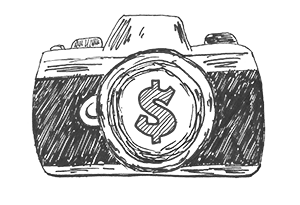Mentioned in this Episode
Transcript
Hey, how’s it going? I’m Andy Jones and this is episode 116 of the Photography Side Hustle podcast.
Last week I asked the Facebook group members for ideas for podcast episodes. They came up with lots of great ideas, and this episode is a mixture of suggestions from David Snyder in Georgia and Lo Logsdon-Kualapai in Hawaii.
They want to hear more about setting a camera up in manual mode in different situations.
So I’m going to cover sports, portraits, and landscapes.
Now don’t think I’m going to give you one setting for each one, that’s not how it works.
New photographers are always asking what is the best setting for weddings, or portraits. The answer is it depends on the available light, and what you are trying to capture.
The three settings you are going to use are Aperture, Shutter Speed, and ISO. The aim is to use these settings to balance the Light Meter.
Just remember you use these settings to control how much light gets onto the camera sensor and hopefully that gives you a correct exposure. If you don’t get the right amount of light it will be either under-exposed, too dark, or over-exposed, too bright.
So let’s go over what each of these do. I’ll start with Aperture …
Aperture
The aperture setting controls aperture blades that are inside the lens. The higher the f/ number you use the smaller the aperture or hole is at the center of the aperture blades. Small apertures like f/16 don’t allow much light to pass through. An aperture of f/1.8 will let lots of light through.
The best lenses that have maximum apertures of f/2.8, 1.8, 1.4, and 1.2 are used by professionals because they let so much light through. Hobbyist zoom lenses generally have a variable aperture range of f/4.5-f/5.6 and don’t let much light onto the sensor.
A side effect of the aperture setting is the depth of field. That is the amount of in-focus detail in front of and behind the point that you focused on.
Here is an example:
You are about to shoot a portrait using a Canon T7 body with a 50mm f/1.8 lens.
The subject is 8 feet in front of you and you have the aperture set to f/1.8.
The Depth of Field would be 6 inches. If you focused on the subject’s eye everything 3 inches in front of the eye, and 3 inches behind the eye would be in focus. Everything behind the subject would be soft and out of focus, and that is perfect for a portrait.
But if you used f/16 from 8 feet away from the subject the depth of field would be 60 inches, 5 feet. 21 inches in front, and 39 inches behind. You would have more detail in the background, and that can be distracting in a portrait.
If you are new to the podcast you are probably wondering how I know these distances. Well, there is an app for that, it is called PhotoPills and it is free. I’ll put a link in the show notes and on the website.
Go to photographysidehustle.com/116 and the transcript for this episode and any links I mention will be there.
Depth of Field is important to understand, so download PhotoPills and work out how much DoF you need for each shot. It won’t take long before you don’t need the app. You really need to learn this.
Next is …
Shutter Speed
Okay, so the shutter is positioned in front of the camera sensor. The faster the shutter speed is, the less light gets onto the sensor. The slower the shutter the more light gets onto the sensor.
The question you need to ask yourself is what do I need to do to capture my subject?
Is the subject an athlete sprinting? Then you would need a very fast shutter speed to freeze and capture them in motion.
Trying to freeze the action with a shutter speed that is too slow will cause the subject to be blurry.
If you are shooting a landscape, then you can put your camera on a tripod and use a very slow shutter speed, like 1 second or longer.
Once you know what is needed you can choose a shutter speed that can capture your subject.
ISO
The ISO setting changes how sensitive the sensor is to light. ISO 100 isn’t very sensitive, ISO 6400 is very sensitive.
So if you need to shoot a fast shutter speed but there isn’t enough light you can turn the ISO up to a higher number.
I’ll explain how and when to use it later.
Light Meter
This is the meter you see in your viewfinder and on the rear LCD screen. The aim is to keep the marker in the center of the meter.
If your marker is on the minus side the image will be under-exposed. On the plus side of the meter, the image will be over-exposed and too bright.
Okay, let’s put all this information to work and look at the framework.
The Framework
- Your first decision is what aperture to use. What depth of field do I need to get everything I want in focus?
- What is shutter speed do I need to use?
- What ISO do I need to balance the light meter?
If you use this 3-step framework you will find shooting in manual mode a breeze. You just need to practice, practice, practice, until it becomes a habit.
So let’s use this framework to shoot sports.
Sports
Okay, David covers a lot of mountain bike events. The racers come down a trail from the top of a hillside. Most of his shots seem to be in a heavily wooded area and there isn’t a lot of light.
So the first thing I would do is find a position where the light is coming in from behind you. If you shoot into the sun you will have trouble getting your autofocus to work, especially if you are using a hobbyist lens.
With the sun behind you, your subjects will be lit properly instead of silhouetted. Or stand to the side of the trail and pan as the riders go by. Again with the sun behind you.
Okay, with that out of the way let’s go through the framework.
Depth of Field needed
If you used a professional 70-200mm f/2.8 zoom at 50ft from the subject at f/2.8 and zoomed in to 200mm the DoF would be approximately 12 inches in front and 12 inches behind the focus point.
If you zoomed out as the competitor came towards you to 100mm at 25 feet the depth of field would be pretty much the same. So using f/2.8 would get the riders in focus and the background out of focus.
I know David is currently using a 75-300 f/4-5.6 lens which isn’t ideal. Due to the aperture changing as the lens is zoomed in and out, it is easier to set the aperture at f/5.6 so it stays the same when zooming.
But the problem he’ll have is a deeper Depth of Field. At 50 feet, zoomed to 200mm at f/5.6 the DoF is approximately 24 inches in front and behind the focus point.
So think about how much of the subject you want in focus, use PhotoPills to figure it out, and set the aperture.
Shutter Speed
For a fast-moving sport, your aim is to freeze the action. A shutter speed of 1/125 of a second (from now on I’ll just say 125) wouldn’t be fast enough and the subject would be blurry. For mountain bikes, you would need 1000 or higher to freeze them.
You need to set the shutter speed to the lowest you can use, so if 1000 will freeze the action don’t set it any higher just yet.
Okay, the shutter speed is set to 1000, next is ISO.
ISO
So we have an aperture of 2.8 or with David’s setup 5.6, and a shutter speed of 1000.
Let’s start with an ISO of 100.
Look at the light meter, is the marker on the plus or minus side of the meter?
If it is on the plus side you have too much light. So to reduce the amount of light coming in you can turn the shutter speed up until the meter is balanced. That is the marker is in the center.
We could reduce the aperture size by using a higher f/ number but we are using an aperture setting to give the correct Depth of Field needed. So we don’t want to change it.
Speeding up the shutter setting until the meter is balanced is fine. It will still freeze the action, going below 1000 would cause problems though.
If the marker was on the minus side of the light meter, it indicates not enough light.
The aperture is locked in we don’t want to change it. Because there isn’t enough light coming in we would have to reduce the shutter speed below 1000, which we can’t do, 1000 is or minimum to freeze the action.
So we need to increase the ISO to a higher number until the light meter is balanced.
If you need to increase the ISO to balance the meter you can set it to AUTO and not worry about it. But only do this once you have gone through the steps.
Now let’s have a quick look at portraits.
Portraits
So we go through the exact same process.
DoF
What depth of field do you need? For a headshot, you can get away with a very shallow DoF, of say 2-3 inches front and rear.
For group shots, you need to guesstimate the distance from the person closest to you to the person furthest away. So let’s say it is 3 feet.
You are using a Canon T7 body, with a 24-70mm f/2.8 lens at 36mm, 12 feet from the group.
The depth of field would be 19 inches in front and 25 inches behind the focus point, which will be the person closest to you.
So you need a rear depth of field of 3 feet, 36 inches but this setting would only give you 25 inches. This would cause the people furthest away from the camera to be out of focus.
If we change the aperture to f/4 the depth of field behind the focus point would be 38 inches, which is perfect.
Shutter Speed
The shutter speed for non-moving subjects can be slow, at around 125, or 250 if there are kids in the group. It’s no good getting all the adults nice and sharp and the kids slightly blurry because they can’t stay still.
ISO
This is the same process as we did for sports.
Set ISO to 100 and check the meter.
If it’s on the plus side, with too much light, turn up the shutter speed until the meter is balanced.
If it’s on the minus side, there is not enough light coming in so turn up the ISO to a higher number until the meter is balanced.
Next …
Landscapes
Again we go through the framework.
DoF
Now for landscapes, you want everything to be in focus. From 10 feet in front of the camera to the mountains in the background.
So you are using a Canon T7, 24-70mm f/2.8 lens at 24mm.
There is a kayak tied to a dock about 150 feet from the camera. Across the lake is a hillside with trees in full fall (or Autumn) colors. Your focus point is the kayak.
A great starting point for a landscape aperture is f/11, you will probably use it for 95% of your photos.
So 24mm at 150 feet from your focus point gives you a DoF in front of the kayak of 142 feet. That means that only the first 8 feet in front of the camera will be out of focus.
The rear depth of field is infinity, and everything behind the kayak will be in focus.
Next is …
Shutter Speed
If you are shooting landscapes you will more than likely be using a tripod. This allows you to use slower shutter speeds. If it’s a little windy you will want a shutter speed that will keep any trees or plants that are moving in the wind to be frozen.
But for this photo the water is calm and the sun is about to rise.
So let’s set the shutter speed to 60
Next …
ISO
Okay, let’s set the ISO to 100.
If it’s on the plus side, with too much light, turn up the shutter speed until the meter is balanced.
If it’s on the minus side, there is not enough light coming in we could turn up the ISO to a higher number to balance the meter.
But we are using a tripod, and that allows us to use really slow shutter speeds that let more light in. So instead of changing the ISO, we will change the shutter speed to a lower number until the meter is balanced.
All of this is a matter of practice until it becomes a habit. Don’t be put off, keep at it and use the 3 step framework.
Okay, that’s all I have for this episode. If you need help with anything you can find me in the Facebook group. I also want to remind you about my Photoshop course, there’s a link in the show notes or go to PhotographySideHustle.com.
Right, I’ll be back next week with another episode, talk to you soon, bye.
https://www.photopills.com/calculators/dof