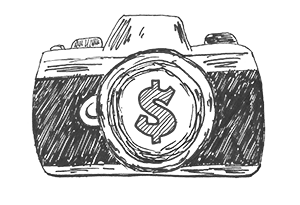Transcript
Hey, how’s it going? I’m Andy Jones and this is episode 125 of the Photography Side Hustle podcast.
Okay, I’ve got to give a shout-out to Doug McKibbon who is doing my Photoshop course. He posted his first magazine cover in the Facebook group and it was great. He’ll have no trouble selling them.
Right, this week I’m going to explain what Exposure Bracketing and Focus Stacking are, and how to use them.
So let’s start with …
Exposure Bracketing
There will be lots of times when you take a photo and the shadows have no detail. So you adjust the settings to get more detail and the rest of the image is blown out, over-exposed.
To capture all the details you can use exposure bracketing. It allows you to take three photos, one with the light meter balanced at zero, another with the meter at -1, and a third at +1.
So you will get a photo in which the majority of the frame is perfectly lit, one dark and under-exposed, and one over-exposed with too much light.
For bracketing, you really need to use a tripod. Hand-holding would be a nightmare.
Film
This was used much more back in the days before digital. Using film you had no rear LCD screen, you had to wait to see the results later when the film was processed.
Because of this, you had to make sure you didn’t make a mistake. It was a kind of insurance for professional photographers. Imagine shooting a portrait session or a wedding and not being sure if you exposed the photos correctly. I would be a nervous wreck waiting for the wedding prints to arrive.
Digital
In today’s digital world bracketing images are used differently. We are not looking for one correct photo, we use all three photos to create one perfect image.
When would you use it?
Landscape photographers use bracketing to great effect. It wouldn’t be much use for any photo of a moving subject or even a portrait where there is a chance that the subject could move while the three photos are taken.
Real Estate
I got thinking about exposure bracketing after a Facebook group post by David Bruce Kawchak. He shoots a lot of real estate and mentioned that he brackets instead of using a flash.
Photoshop and Lightroom are so good at creating one image from multiple I looked into it.
HDR High Dynamic Range
So the images David produces are HDR. That stands for High Dynamic Range. You might have seen some HDR images that are massively over-saturated. I don’t like over-saturated images, but David took regular-looking clean photos that are HDR.
Lightroom
So I checked out the HDR feature in Lightroom. It was the easiest HDR image I have ever made.
You just highlight the three images, click on Photo in the top menu, then Photo Merge, then HDR. I then did a little editing to the image that was produced, but nothing major.
If I was going to start shooting real estate today I would definitely use this method. Back in the day, I would use flash-fill lighting. The setup for every image was time-consuming, plus you had to carry lighting equipment with you.
So if you are going to be shooting real estate or bars and restaurants, Exposure Bracketing is the way to go.
Okay, let’s take a look at …
Focus Stacking
This is a way to use multiple images to make sure everything in the frame is in focus. Again, this really needs to be done with the camera on a tripod, although I use this technique to shoot macro hand-held.
When would you use it?
Landscape photographers use focus stacking to get everything in focus because if they used a small aperture setting like f/16, there might be some areas that are distorted or soft-focused.
So by using this method, they can take multiple images that are focused on different points in the frame. That will allow them to use f/8 or f/11 and get sharper focusing.
Macro
In macro photography, the depth of field is so small that you have to use multiple photos to get an insect body that is only 3 mm deep in focus.
You are probably wondering why macro can be done hand-held. Well, Photoshop has the ability to align images and merge them.
Landscape and Architecture
For landscape or architecture photography you really need a tripod.
So let’s look at a landscape. In front of you, there is a stream with a small waterfall. To the left 200 feet further into the frame are some trees and an old barn. Way off in the background are a range of mountains.
You want to get the stream and everything else in the frame in sharp focus. If you chose f/16 you know that in the immediate foreground, the steam would be soft and out of focus. So you choose f/11 and take three photos with the focus point on the stream, then the barn, and then the mountains. The camera should not be moved while the photos are being taken.
In Photoshop you Auto-Align the three photos, and then you Auto-Merge them into one image. The final image is made up of the in-focus parts of the three photos. Photoshop does all the work for you, it’s so easy.
There is a section in my Photoshop course on Focus Stacking.
Focus Stacking and Exposure Bracketing together
Using the focus stacking example with the stream, barn, and mountains, you would take three photos focused on the stream. One with the light meter at 0, another at -1, and one at +1.
Then you would do the three photos focused on the barn and three focused on the mountains.
So nine photos in all. You would merge each group of three photos together leaving you with three images. Then you would stack them together to create one perfectly focused image with detail everywhere.
Like I said, that is not my idea of fun. I’ve never tried it but if you want to complicate your photography, go for it.
This week I came across probably the best photo of the moon I have ever seen, the detail was incredible.
The photographer Darya Kawa from Iraq, took 231,000 photos and spent 3 weeks processing and stacking them. That worked out to 313 GB of data. The final image was made up of 77 panels that consisted of 3,000 photos each.
So next time you have 200 photos to edit don’t complain, think about Darya Kawa editing 231,000 pics of the moon.
Right, that is Exposure Bracketing and Focus Stacking.
If you have any questions you can find me in the Facebook group or through Facebook Messenger.
If you need help with Photoshop, my course is available over at PhotographySideHustle.com. Like I said there is a section on focus stacking, plus lots of other stuff that will help you make money.
Okay, I’ll be back next week with a camera bag full of waffle.
Talk to you soon, bye.