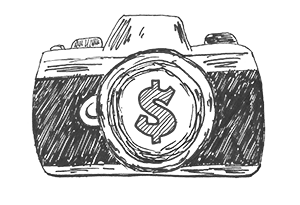Transcript
Hey, how’s it going? I’m Andy Jones and this is episode 127 of the Photography Side Hustle podcast.
This week’s episode comes courtesy of Lona Daniel who posted a printer-related question in the Facebook group, and it got me thinking.
I haven’t covered printers in any depth before, so I’m going over your options.
Who needs a Photo Printer?
The type of printer you need depends on what you shoot. If you are a real estate photographer you have no need to print your work.
So let’s take a look at some different areas in which you could use a printer to make more profit.
The first one is …
Events
Being able to print on-site can really boost the money you make at a sports event. I did it myself for many years and it really does pay off very quickly.
The downside of offering onsite printing is you need an assistant to run the print sales while you are shooting the event. When I couldn’t find anyone to do the Photoshop work I would hire a photographer and do the computer stuff myself.
Sports events can be very lucrative, and you need to think about making the maximum amount of money.
Next is …
Portraits
If you are a portrait photographer you could print the majority of your orders yourself. Some of the really large prints could be sent out to a photo lab, but the smaller prints could be done in-house.
If you are selling framed prints you are going to have to have a stock of frames and then it gets complicated. You also need to know how much time you are spending putting the orders together and ask yourself if it’s worth it.
The only time I think it would be worth it is if you have a studio and can show examples of frames and mats. Then you can keep it all in-house, maintain a high quality, and get a high dollar amount for your work.
If you are doing lots of extra work and not making bigger profits, don’t bother doing it. Every tool you buy needs to make you more money.
Right, let’s have a look at …
Landscape, Street, and Macro
Now some Landscape photographers can make a living selling their prints and the very best of them make a lot.
Some of them sell just the print and some offer a few frame styles. There is a YouTube photographer in the Lake District of England who has a small gallery selling his own framed prints. It looks like a great setup.
There are a few Street photographers that sell their work and it can be done. The same goes for Macro photographers, not everyone wants to buy a large framed print of a beetle for their living room wall. Ladybugs, bees, and flowers maybe, but in most cases spiders are a no-no.
The one thing all these photographers need is an audience. Whether it’s through your website, local restaurant walls, a gallery, or a local weekend market, people need to see your work.
The more views your work gets, the better the chance of making a sale.
Okay, so let’s look at …
Types of Printers
The first thing you need to do is identify the type of printer you need. Not having the right printer is like not having the correct lens for a shoot.
So let’s start with …
Dye Sublimation
These printers don’t have ink tanks, instead, they have a roll of thin cellophane-like material that is divided into sections. Each section is either red, blue, yellow, or clear. Then the next four sections would have the same and so on through the roll.
So the paper would go through the printer and the red would be added, then repeated for each color, and then a clear coat to finish it off.
My old 8×10 Shinko printer does an 8×10 print in 30 seconds, and the ink and paper rolls would do 180 prints. This was perfect for event printing back in 2006, but I wouldn’t use one today if I were just starting out.
The downside of dye sub-printers is their resolution. At 300 x 300 dpi or 300 x 600 dpi, they are no match for inkjet printers. The results are okay, but the detail isn’t fine enough to hang on a wall.
If all you need to print are 4×6 or 5x7s, then there are lots of small dye sublimation printers available, like the Canon Selphy. At these small print sizes, the details look okay.
Next …
Laser
Laser printers really aren’t a good choice to print photos. They produce a lot of heat when printing, and that damages the photo paper. So I wouldn’t consider Laser printers to print your work.
Inkjet
These are where the detail hangs out, but you need an inkjet printer that gives you photo-quality images. Cheaper inkjets are suitable for printing documents, and school work, but not photo prints you want to sell.
Plus the inks will fade over time and that’s not good.
Large Format Photo Printers
This is where you want to be looking. Printers that have widths of 13”, 17”, or 24 inches and higher are available. It all depends on your budget.
Canon and Epson brands are the most popular and get the best reviews.
Most of the Landscape photographers on YouTube use Canon printers and the results they get are incredible.
The Canon Pro 200 costs $550 and can produce prints that are 13 inches wide. The maximum size it can print is 13” x 39” and that is perfect if you like to do panoramas. This model is the one I would choose if I were going to print onsite at events. It can print an 8×10 in 53 seconds, which is pretty good.
Now if you like to print larger-width prints then the Canon Pro 1000 at $1250 is the one to go with. The largest it can print is 17” x 23” and seems to be what a lot of landscape photographers use.
So now let’s look at …
Running Costs
When you have your own printer you need to know how much it costs per print, and that is where Canon can help you.
All their Pro printers come with software that tells you how much ink is available, and how much it will cost to print an image before you press print. That is really good to know.
So I’m going to continue talking about Canon printers because I didn’t find much info on Epson models.
The Pro 1000 costs $1250, and has 12 ink tanks. The ink replacement cost is a whopping $647 for all 12 tanks. The resolution is 2400 x 1200 dpi and from what I have found online it costs around $1 to print an 8×10 and $2.24 for a 13×19. Plus you need to buy paper, but it’s still reasonable.
There is also a Pro 300 that costs $850, and the Pro 200 I already mentioned that costs $550. The 300 has 10 ink tanks that cost $122 to replace, the 200 has 8 tanks that cost $105.
The 300 and 200 both offer 13 x 39-inch panorama prints.
Conclusion
So if you are thinking about printing your own work, choose a large format inkjet printer. It will take up a little more of your time but you will make more profit. Photo labs aren’t cheap for large prints.
There is a lot more to it than plugging it in and perfect prints coming out. You have to choose the right paper and set the printer up correctly. It will take a few test prints but that’s to be expected.
Before you buy a printer educate yourself. Read up on all the models in your budget and make the right choice for you.
Okay, that is everything I know about printers.
If you want to learn how to use Photoshop, my course is available at PhotographySideHustle.com, and if you need any questions answered you can find me in the Facebook group or Facebook Messenger.
Right, I’ll be back next week with a used ink tank full of waffle.
Talk to you soon, bye.