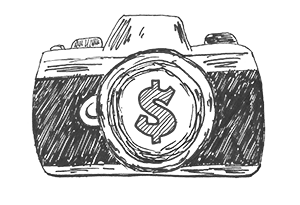Transcript
If you shoot sports and missed last week’s episode with Jack Beasley, you really should give it a listen. I’ll put a link to his YouTube channel in the show notes. He has an interview with yours truly, and I have to say it has changed me. I’ve never been one for New Year’s resolutions, but seeing myself on YouTube has made me consider getting healthy.
Okay, this week is a solo episode, and I want to go over some photography terms you need to know.
Aperture
Aperture is one of the three settings you need to control to take a correctly exposed photo. The other two are shutter speed and ISO.
The aperture blades are located in the lens and restrict the amount of light that passes through it to the sensor.
F-Stops
F-stops or f-numbers are measurements of light that pass through the lens.
The lower the f-number, the wider the aperture opening is.
Your camera allows you to choose apertures in one-third-of-a-stop increments in between the full stops. The full f-stops are …
1 – 1.4 – 2 – 2.8 – 4 – 5.6 – 8 – 11 – 16 – 22 – 32
Each step from the highest number down lets in twice the amount of light. So f/4 lets in twice the amount of light than f/5.6.
The difference compounds when comparing multiple steps, like f/5.6 to f/1.4. F/1.4 allows 16x more light in than f/5.6. Remember, each step is 2x, so four steps are 2x2x2x2 =16.
That is why lenses with low maximum apertures, like the 50mm f/1.8, can capture great photos in low light.
The shutter speed and ISO are also measured in stops. I have a PDF file in the free downloads at PhotographySideHustle.com that has an easy-to-understand graphic.
Depth of field
Depth of Field starts at the closest part of the image that is in focus and ends at the farthest in-focus point.
If you look at a portrait with a blurry background, the DoF might only be a few inches. That is a shallow depth of field.
With a landscape photo, everything might be in focus, from the rocks in front of the camera to the mountains 5 miles away. That is a deep depth of field.
DoF can be controlled with the aperture setting and by the subject position between the camera and the background.
Shutter speed
The shutter is positioned in front of the camera’s image sensor. It controls how much time the sensor gets to see the light that comes in through the lens.
A slow shutter speed, one with a low number, will allow more light to hit the sensor. This is great for subjects that are still or slow moving, but if the subject is fast moving the image will be out of focus or blurred.
For fast-moving subjects, you need to use a fast shutter speed to freeze the action.
ISO
ISO stands for International Organization for Standardization. It was originally used for camera film. If you were shooting a portrait on a bright day, you would use ISO 100 film. For fast-moving sports, you would use ISO 800 or faster film.
This standard was continued in digital cameras. Higher ISO numbers make the camera more sensitive to light. So, when shooting in low-light conditions, you can turn up the ISO to balance the light meter.
Light meter
A light meter was originally a separate device that told the photographer how much light was available. Film photographers still use them today.
The digital equivalent is now built into the camera body and can be monitored through the viewfinder and rear LCD screen. To get a properly exposed photo, you need to keep the marker at the center of the meter.
Exposure triangle
This is the combination of the Aperture, Shutter Speed, and ISO to take a correctly exposed photograph.
The triangle image was always confusing to me. Take a look at the Exposure Triangle pdf file in the free downloads over at PhotographySideHustle.com. There is a graphic showing the stops for aperture, shutter speed, and ISO.
Dynamic range
That is the difference between the darkest and lightest tones in an image. Not all cameras have the same dynamic range, some of the newer models have bigger dynamic range than previous models. But even the best cameras can’t match the human eye.
Focal length
Lenses come in different focal lengths, like 24mm, 50mm, 85mm, 400mm, etc. The amount of millimeters is the distance from the sensor to the front lens element.
A 24mm lens has a wide field of view, and a 400mm lens has a narrow view that can fill the frame with distant subjects.
Overexposure and underexposure
Overexposure is where there is too much light in the image, and it is too bright. Underexposure is when there isn’t enough light, and the image is too dark.
Auto-focus and manual focus
Auto-focus is when the camera brings the subject into focus. When using manual focus, the photographer has to turn the focus ring on the lens to bring the subject into focus.
Most camera lenses have a switch on the side of the lens to change from AF to M.
DSLR
DSLR stands for Digital Single Lens Reflex. A DSLR camera combines a traditional single-lens reflex camera used for film photography with a digital sensor. When you look through the viewfinder of a DSLR, you are actually looking out through the lens, which is done using mirrors.
Mirrorless camera
These are DSLR cameras without mirrors. When you look through the viewfinder, you are seeing a video feed of what the lens is seeing.
Hot shoe
This is the mounting point on top of the camera for a flash or other electronic accessories.
Prime lenses
Prime lenses have fixed focal lengths, unlike zoom lenses, which have variable focal lengths. Prime lenses also have wide maximum apertures, such as 1.8, 1.4, and 1.2.
Telephoto lens
Telephoto lenses are used in long-range photography to make the subject fill the frame and appear closer to the camera. They are large lenses that can be really expensive. An extreme example is the Canon 1200mm f8 lens, priced at $20,000.
Wide-angle lens
These lenses allow for a wider field of view, good for large group photos, landscapes, and architecture photography.
Zoom lens
Zooms are popular with all photographers due to their flexibility. They can cover a range of focal lengths, such as 24-70, 70-200, and 16-35, allowing the photographer to capture images without needing to change lenses.
Aperture priority
A camera setting, usually abbreviated as A or Av, lets the photographer set a specific aperture or f-number, and the camera will automatically choose a shutter speed to match. If the shutter speed is too low, you just turn the ISO up until it is where you want it.
Shutter priority
This setting on the camera is usually abbreviated as S or Tv. Allows you to set a specific shutter speed, and the camera will automatically choose an aperture.
Aspect ratio
This is an image’s ratio of width and height. Common aspect ratios for consumer cameras are 3:2 and 4:3. 4:3 is also known as full screen, and if you are shooting video, you could use 16:9 widescreen.
Stopping Down
Stopping down refers to changing your aperture to a smaller opening or higher f-number. You would “stop down” when you want to reduce the amount of light coming in or increase the depth of field.
Chromatic aberration
It is also known as color fringing or purple fringing. It can be removed in Lightroom under “Lens Corrections.” Aberrations can be used to great effect when you want a bokeh.
Which is the next term …
Bokeh
Bokeh is a Japanese word for blur or haze and refers to the blurry, out-of-focus parts of an image. Depending on which lens you use, you will get different bokeh effects.
This is used to great effect in portrait photography.
Composition
It doesn’t matter what you shoot. You need to be able to compose the image. There are many rules, such as the rule of thirds, which divides the frame using two lines horizontally and two vertically. You then put the points of interest on the junctions of the lines or on a line.
You can use leading lines. A leading line could be a fence or a stream going from the corner of the frame to the center, drawing the viewer’s eye into the image.
For group portraits, think about positioning the subjects so their head positions create a triangle. The same goes for arm and leg positions. For some reason beyond me, we find triangle shapes more pleasing.
Crop Sensor
A crop or an APS-C sensor is smaller than a full-frame sensor, which is the same size as the frame of 35mm film, 36 x 24mm.
A crop sensor captures a smaller or cropped area than a full-frame sensor, giving a tighter field of view. Because of this, lenses produce an image that looks more zoomed in when used on an APS-C camera body.
So, a 50mm lens on a crop sensor body will give you a photo that looks like it was taken with a 70mm lens or 80mm on a Canon.
To determine what lens you need, you use a multiplier. For Sony, Nikon, Fujifilm, and Panasonic, the multiplier is x1.5. For Canon, it is x1.6. An Olympus micro four-thirds sensor has a multiplier of x2.
My daughter started out with a 50mm lens on a Canon APS-C crop body. The lens gave her a field of view like an 80mm lens, and she had trouble shooting groups. So she got a 24mm lens that acted like a 38mm lens with a wide field of view. 24 x 1.6 = 38.4mm, and on a Sony or Nikon, it would be 24 x 1.5 = 36mm
Next term …
Image stabilization
This reduces camera shake. It allows you to shoot with a slower shutter speed without getting blurry images.
Initially, the stabilization was built into the lenses, but now it is in the bodies as well.
Post-production or post-processing
Editing your images is 50% of what a photographer needs to do to produce professional-looking photos. Whether you use Adobe Photoshop, Lightroom, or any other program, you need to develop your editing skills.
Raw files
Raw image files have not been compressed or altered in any way. This means they contain all the data associated with an image. Once you have edited your Raw files, you export them as JPEGs ready for printing, online, or sending to your customer.
Vignetting
This is when the photo is darker around the corners and edges. It can be caused by the lens you are using or by you intentionally applying it during editing. When applied during editing, it can give more emphasis to the subject.
White balance
Light color or temperature is measured on the Kelvin scale. Different types of light cause white objects to have a different tint, such as yellow or blue.
To ensure that the whites in your photos are correctly produced, you can set a custom white balance or set the camera to auto white balance. If the white balance is slightly off, it can still be corrected during editing.
Okay, those are some terms I think you need to know. I’m sure I’ll think of lots more once I have finished recording.
If you need help with anything, you can find me in the Facebook group. I’ll put a link in the show notes and over at PhotographySideHustle.com/153
While you are there, feel free to support the show and buy me a coffee.
Right, I’ll be back next week with more waffle. Talk to you soon, bye.