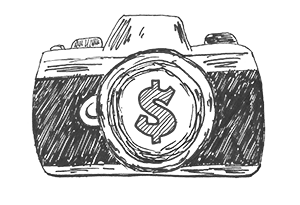How do you use on-camera flash at a wedding reception?
When I started shooting weddings I didn’t have a clue how to use an on-camera flash. Instead of buying a flash, I bought a 50mm 1.4 lens so I could still shoot in low light. In some situations, the ISO was very high and the photos were really grainy. Once I got my hands on a flash my images improved massively.
How hard is it to do?
It is super easy to do. If you can shoot in manual or aperture priority mode adding a flash is simple.
What do you need
Ok, you need a Speedlight flash that fits on your camera hot shoe. The flash needs to have TTL capability, which stands for Through the Lens, and High-speed Sync. You will also need a diffuser that fits on the end of the flash.
It also needs to be compatible with the make of camera you use. This is very important, if you purchase a third-party flash make sure it’s for a Canon if you shoot Canon. They all use different connections and speak different languages so double-check.
The easy option is to buy a Nikon flash if you shoot with a Nikon camera. I started by buying a Canon flash for my Canon camera, although now I also have third-party units. But, I have to say if I was going to shoot a wedding tomorrow I would use my Canon flash. It’s 17 years old and never misses a beat, plus I love the results.
The downside of buying a propriety brand Speedlight is the cost, they are not cheap.
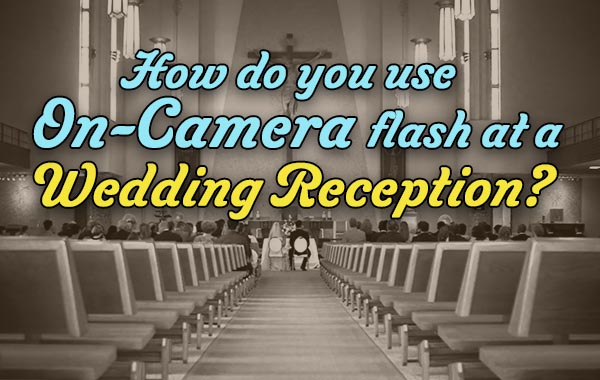
Flash settings
Your setting options are Manual and TTL. For a wedding reception, you really need to use TTL. Manual flash settings have their place and a fast-moving reception isn’t it? Putting your flash into TTL mode is basically putting it in auto mode.
Like I said before, TTL stands for Through the Lens. So the flash decides how much light to provide by monitoring the scene viewed through the lens. Using the manual flash setting you have to decide what is needed.
Now, receptions have kids running around and people dancing, and you need to use a faster shutter speed to freeze the action. So to allow this to happen you need to turn on High-speed Sync. My Canon flash lets me shoot at 1/250 of a second with High-speed Sync turned on, while my Godox allows me to use 1/300 of a second. I have never had a problem at 250.
If you don’t have High-speed Sync, you will be limited to slower shutter speeds that won’t freeze the action.
Your flash might have a setting for the lens you are using. When I am using a 24-70mm lens I set the flash to 70mm. I’m bouncing the light so it works well.
Diffusers
The final thing you need for your flash is a diffuser. You can work without one, but I advise you to get one. Without one the light shoots straight out of the end of the flash. With a diffuser on the light comes out the sides as well as the end. The frosted plastic also softens the light and reduces harsh shadows.
There are lots of diffusers out there, I use a Sto-Fen Omni Bounce and have for 17 years. You just need one that slips onto the end of the flash. Check out Vello Bounce Dome Diffusers, which are less than $10. The Nikon Diffusion Dome is $16 and the Sto-Fen Omni Bounce is $11. All these prices are from B&H in New York.
You can spend crazy money on a diffuser or a mini softbox, but keep it simple, they all work.
You can alter the power output of the flash in manual and TTL using flash compensation. I’m not going to talk about it because by changing the head angle on your flash you are doing the same thing. Plus I don’t want to overcomplicate something that is easy to do.
Flash Technique
Now I don’t want you to point the flash directly at the subject, I want you to have it pointing straight up. So the light that shoots out of the end of the flash bounces off the ceiling and lights up the area around the subject. Check the image and if you think the subject needs a little more light tilt the flash head forward slightly. Most of the time I have the flash head slightly forward of fully upright. I bounce light off ceilings and walls, and once asked the bride to stand beside me so I could bounce the light off her. Be careful though, if the surface you bounce off is say lime green, it could light the room in that color.
Using this method you will never get redeye and the shadows will be soft, and definitely not harsh.
Camera settings
Your options here are Manual or Aperture Priority. It’s totally up to you, I use aperture priority to keep it simple. Wasting time fishing around for the correct settings during the reception will make you miss a lot of photos.
Try to remember this… Aperture controls how effective the flash is, and Shutter Speed controls the ambient light.
So, if you are shooting in a room with windows and you want to capture the view out of the window as well as your subject, use a slower shutter speed. If you want to lose the detail outside the windows use a faster shutter speed.
Depth of field is important when using TTL flash. If you use an aperture of f/16 you will get a big depth of field. The flash will see that and supply enough light to illuminate that depth of field. If you use f/4 the flash will illuminate just the subject, and your photo will not look like a snapshot with the whole room lit up.
Now let’s do a quick setup.
ISO 100 (Max 400)
Aperture f/5.6
Shutter Speed 1/250
These settings are not set in stone. If the reception is low-key and relaxed slow the shutter down to 1/125. Try different apertures, if your lens opens to f/1.4 try it out when taking photos of the rings. It’s really hard to screw up
Shooting with a flash using TTL, and high-speed sync is really easy.
But…
There is one thing you will need lots of, and that is batteries. You’ll notice the flash taking longer to recycle, and rather than keep shooting until it won’t flash, change the batteries. I would use 12 or 16 batteries at a long wedding reception. But, if you are trying to light the whole room up for every photo you will need a lot more. Plus it depends on the make and model of the flash. Just take lots of batteries and play it safe.